Everything About Linux Whonix For Total Privacy With Tor
Exploring Linux Whonix: Enhancing Privacy and Security with Tor
In the ever-evolving landscape of digital privacy and security, Linux Whonix stands out as a robust solution for those seeking enhanced anonymity. Combining the power of the Tor network with a security-focused operating system, Whonix offers a unique approach to safeguarding user data and activities. This article provides a comprehensive overview of Whonix, explains how to use it, and highlights its security and privacy advantages.
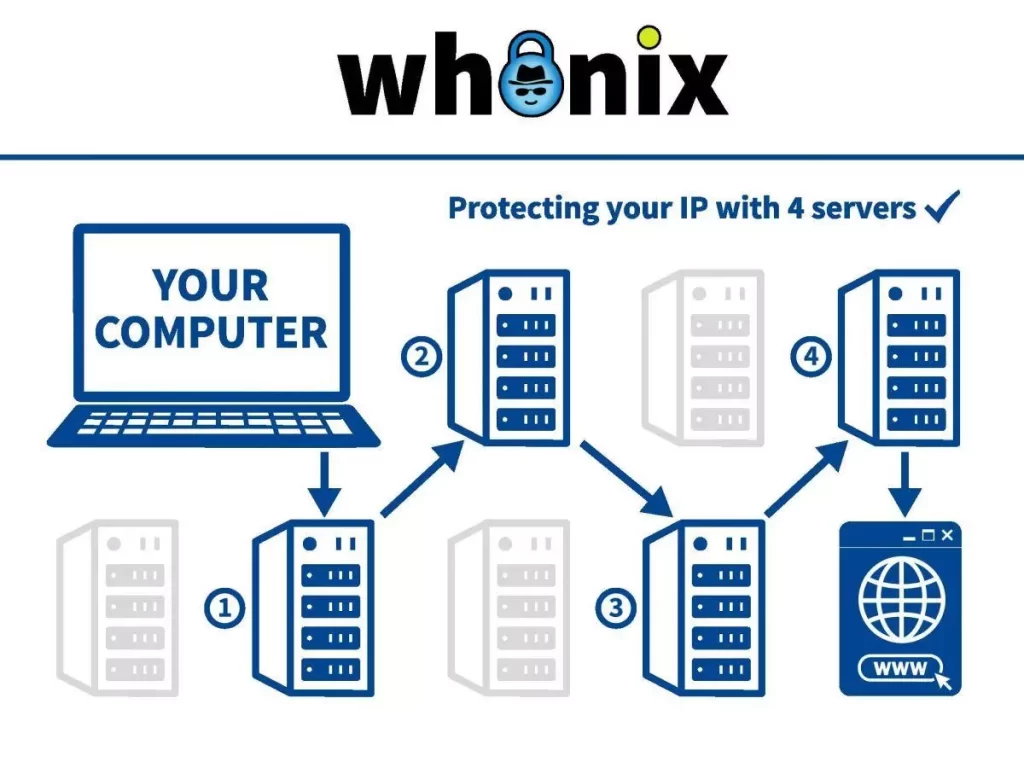
Understanding Linux Whonix
What is Whonix?
Whonix is a free and open-source operating system designed to provide strong anonymity and security for its users. Built on the Debian GNU/Linux platform, Whonix employs a unique architecture that leverages the Tor network to anonymize all internet traffic. Unlike traditional operating systems, Whonix is structured into two virtual machines (VMs): the Whonix-Gateway and the Whonix-Workstation.
- Whonix-Gateway: This VM runs Tor and handles all network connections. It acts as a relay for internet traffic, ensuring that all data is routed through the Tor network before reaching its destination.
- Whonix-Workstation: This VM runs user applications and is isolated from direct internet access. All its network traffic is routed through the Whonix-Gateway, maintaining user anonymity.
This dual VM architecture ensures that even if the Workstation is compromised, the attacker cannot bypass the Gateway to reveal the user’s identity.
Setting Up and Using Whonix
System Requirements
To get started with Whonix, you will need:
- A computer with a 64-bit processor
- At least 4 GB of RAM (8 GB recommended for better performance)
- 50 GB of free disk space
- Virtualization software (such as VirtualBox)
Installation Steps
- Download VirtualBox:
- Visit the VirtualBox website and download the appropriate version for your operating system (Windows, macOS, or Linux). Install VirtualBox following the on-screen instructions.
- Download Whonix:
- Go to the Whonix download page and download the latest versions of the Whonix-Gateway and Whonix-Workstation virtual machine images.
- Import the Virtual Machines:
- Open VirtualBox and use the “Import Appliance” option to import the downloaded Whonix-Gateway and Whonix-Workstation OVA files. Follow the prompts to complete the import process.
- Configure the Virtual Machines:
- Ensure that both VMs are set to use a bridged or NAT network adapter. This configuration will allow the Workstation to communicate through the Gateway.
- Start the VMs:
- Start the Whonix-Gateway VM first. Allow it to boot up and establish a connection to the Tor network. Next, start the Whonix-Workstation VM. The Workstation will automatically route its traffic through the Gateway.
Using Whonix and Tor
Once both VMs are running, you can start using Whonix to browse the internet securely and anonymously:
- Access the Tor Browser:
- The Whonix-Workstation comes pre-installed with the Tor Browser. Open the Tor Browser from the Whonix-Workstation’s application menu to begin browsing the internet anonymously.
- Use Secure Applications:
- Whonix-Workstation includes various privacy-focused applications. For example, you can use encrypted messaging apps, secure email clients, and other tools designed to enhance your security.
- Keep the System Updated:
- Regularly update both the Whonix-Gateway and Whonix-Workstation to ensure you have the latest security patches and improvements. Use the command
sudo apt-get update && sudo apt-get upgradein the terminal of each VM.
- Regularly update both the Whonix-Gateway and Whonix-Workstation to ensure you have the latest security patches and improvements. Use the command
Security and Privacy Advantages of Whonix
Enhanced Anonymity
Whonix’s primary advantage is its ability to provide strong anonymity. By routing all internet traffic through the Tor network, Whonix ensures that your IP address and location are concealed from websites and online services. The Whonix-Gateway handles all Tor-related activities, keeping the Whonix-Workstation isolated from direct internet exposure.
Isolation of Workspaces
The separation of the Whonix-Gateway and Whonix-Workstation into two distinct VMs is a critical security feature. This isolation means that even if an attacker compromises the Workstation, they cannot access the Gateway. This design minimizes the risk of de-anonymization and protects against various types of cyber threats.
Protection Against Malware
Whonix’s architecture provides an additional layer of protection against malware. Even if malware infects the Whonix-Workstation, it cannot access the internet directly or communicate with the attacker without going through the Tor network, which adds a level of complexity and defense.
Circumventing Censorship
Whonix is particularly useful for users in countries with strict internet censorship. By using the Tor network, Whonix allows users to bypass government-imposed restrictions and access blocked websites and services. This is essential for activists, journalists, and others who rely on uncensored access to information.
Prevention of IP Leaks
Whonix is designed to prevent IP leaks, a common issue that can reveal your real IP address even when using anonymizing tools. By ensuring that all traffic is routed through the Whonix-Gateway, Whonix mitigates the risk of accidental IP exposure.
Protection from Traffic Analysis
Whonix makes it difficult for adversaries to perform traffic analysis. By routing traffic through multiple Tor relays, Whonix obscures patterns in data transmission that could be used to infer user activities or identities.
Best Practices for Using Whonix
Regular Updates
To maintain the highest level of security, regularly update both the Whonix-Gateway and Whonix-Workstation. Security updates often include patches for vulnerabilities that could be exploited by attackers.
Use Strong Passwords
Ensure that all user accounts and applications within Whonix use strong, unique passwords. This adds an additional layer of security against unauthorized access.
Avoid Personal Information
To maintain anonymity, avoid using personal information while using Whonix. Do not log into accounts linked to your real identity, such as social media or personal email accounts.
Utilize Additional Security Tools
Consider using additional security tools in conjunction with Whonix. For example, you can use Tails, a live operating system designed for anonymity, or Qubes OS, which focuses on security through isolation.
Be Cautious with Downloads
Files downloaded through the Whonix-Workstation can potentially contain malware. Always scan downloaded files with reliable antivirus software before opening them, and avoid downloading from untrusted sources.
Legitimate Uses of Whonix
Journalism and Whistleblowing
Journalists and whistleblowers use Whonix to communicate securely and anonymously. The robust anonymity provided by Tor and the isolation of Whonix protect sensitive information from surveillance and retaliation.
Privacy Advocates
Individuals concerned about privacy and data security use Whonix to protect their online activities from tracking and monitoring. This includes ordinary citizens in oppressive regimes or those who prioritize their digital footprint.
Researchers
Academic and security researchers use Whonix to study cybercrime, security vulnerabilities, and other areas of interest. The anonymity and security provided by Whonix enable them to investigate without revealing their identity.
Activists
Activists operating in repressive regimes rely on Whonix to communicate securely and access censored information. The ability to bypass internet restrictions and maintain anonymity is crucial for their safety and effectiveness.
Conclusion
Whonix is a powerful tool for those seeking enhanced privacy and security in their online activities. By combining the strengths of the Tor network with a unique dual VM architecture, Whonix offers unparalleled anonymity and protection against various cyber threats. Whether you are a journalist, researcher, activist, or privacy advocate, Whonix provides the tools and features necessary to navigate the digital world safely and anonymously. Understanding how to set up and use Whonix, as well as adhering to best practices, can significantly enhance your online security and privacy.

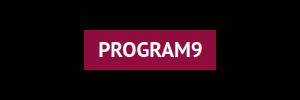





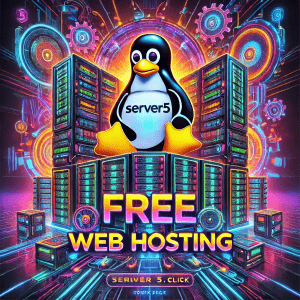
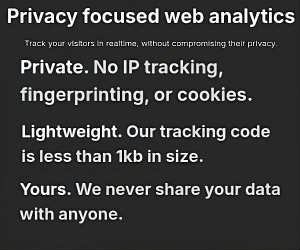
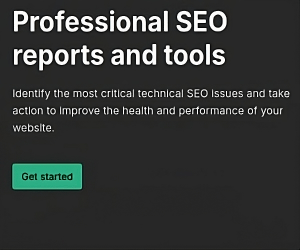
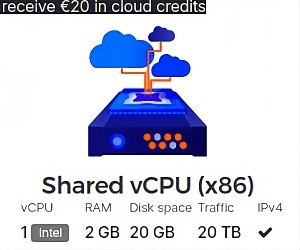
0 thoughts on “Everything About Linux Whonix For Total Privacy With Tor”