How to Create an Anonymous Bitcoin Node on Ubuntu Server Behind Tor
Step by Step Guide: How to Create an Anonymous Bitcoin Node on Ubuntu Server Behind Tor
Running a Bitcoin node behind the Tor network enhances privacy and ensures anonymity. This guide explains how to set up a Bitcoin node on an Ubuntu Server accessible and connected only through the Tor network.
Step 1: Prerequisites
- Ubuntu Server: A clean installation of Ubuntu (20.04 or newer) on a physical or virtual machine.
- Tor Installed: The Tor service must be installed and running on the server.
- Hardware Recommendations:
- Minimum 2 GB of RAM.
- At least 350 GB of free disk space for the Bitcoin blockchain.
- Basic Knowledge: Familiarity with Linux commands.
Step 2: Update Your Server
- Update the Package List:
sudo apt update && sudo apt upgrade -y - Install Essential Tools:
sudo apt install curl wget nano ufw unzip -y
Step 3: Install Tor
- Install Tor:
sudo apt install tor -y - Enable and Start Tor:
sudo systemctl enable torsudo systemctl start tor - Verify Tor Installation:
systemctl status tor
Step 4: Configure Tor for Bitcoin Node
- Edit Tor Configuration:
sudo nano /etc/tor/torrc - Add Hidden Service Configuration:
HiddenServiceDir /var/lib/tor/bitcoin_node/HiddenServicePort 8333 127.0.0.1:8333HiddenServicePort 8332 127.0.0.1:8332- HiddenServiceDir: Directory for the Tor hidden service.
- HiddenServicePort 8333: Maps Bitcoin’s P2P port.
- HiddenServicePort 8332: Maps the RPC port for local use.
- Restart Tor:
sudo systemctl restart tor - Retrieve the Onion Address:
sudo cat /var/lib/tor/bitcoin_node/hostnameSave this.onionaddress, as it will be the address of your Bitcoin node.
Step 5: Install Bitcoin Core
Download Bitcoin Core: Visit the official Bitcoin Core website to get the latest download link. Example for version 24.0.1:
wget https://bitcoincore.org/bin/bitcoin-core-24.0.1/bitcoin-24.0.1-x86_64-linux-gnu.tar.gz
Verify the Download: Download the checksum file and verify:
wget https://bitcoincore.org/bin/bitcoin-core-24.0.1/SHA256SUMS wget https://bitcoincore.org/bin/bitcoin-core-24.0.1/SHA256SUMS.asc sha256sum --check SHA256SUMS --ignore-missing
Extract and Install:
tar -xvf bitcoin-24.0.1-x86_64-linux-gnu.tar.gz sudo install -m 0755 -o root -g root -t /usr/local/bin bitcoin-24.0.1/bin/*
Check Installation: bitcoind --version
Step 6: Configure Bitcoin Core
Create the Bitcoin Data Directory: mkdir -p ~/.bitcoin
Edit the Bitcoin Configuration File:
nano ~/.bitcoin/bitcoin.conf
Add the following configuration:
# Network Configuration
listen=1
torcontrol=127.0.0.1:9051
proxy=127.0.0.1:9050
onlynet=onion
bind=127.0.0.1
externalip=<your_onion_address>.onion
rpcbind=127.0.0.1
rpcallowip=127.0.0.1
addnode=fno4aakpl6sg6y47.onion
addnode=yuutnnqqgsavo4p4.onion
# RPC Configuration
server=1
rpcuser=your_rpc_user
rpcpassword=your_rpc_password
Replace <your_onion_address> with the address retrieved from /var/lib/tor/bitcoin_node/hostname.
Start Bitcoin Core: bitcoind -daemon
Verify Tor Connectivity: Use the Bitcoin client to check the network status: bitcoin-cli getnetworkinfo
Step 7: Upload and Connect a Wallet (Optional)
- Create a Wallet:
bitcoin-cli createwallet "mywallet" - Generate a New Address:
bitcoin-cli getnewaddress - Start Receiving Transactions: Share the
.onionaddress and use the wallet for private transactions.
Step 8: Security Hardening
General Hardening
- Enable UFW:
sudo ufw allow 8333sudo ufw enable - Disable Root Login: Edit
/etc/ssh/sshd_config:PermitRootLogin no - Regularly Update Software: Keep the OS, Tor, and Bitcoin Core updated.
- Limit RPC Access: Ensure
rpcbindandrpcallowipare restricted to127.0.0.1.
Tips for Maintaining Privacy
- Isolate Environment: Use a dedicated VM or hardware for the Bitcoin node.
- Avoid Mixing Services: Do not use the same server for non-anonymous tasks.
- Monitor Logs: Regularly check Tor and Bitcoin logs for unusual activity:
sudo tail -f /var/log/tor/log /path/to/bitcoin/debug.log
This setup ensures your Bitcoin node is only accessible through the Tor network, providing anonymity and privacy. Always follow best practices to maintain operational security.
While the setup we described is designed to maximize anonymity and security, nothing is 100% secure or anonymous. Tor-based systems and Bitcoin nodes have inherent risks due to potential vulnerabilities in software, configurations, or operational security (OpSec). Below, I address additional steps, potential risks, and how to mitigate them:
Additional Security Measures
- Use a Non-Default Tor Port
Changing Tor’s default ports (9050/9051) can reduce the risk of being flagged by network monitoring systems. Edit/etc/tor/torrc:SocksPort 9150ControlPort 9151Restart Tor:sudo systemctl restart tor - Use a Hardened Kernel
Consider using a kernel with security enhancements like AppArmor or SELinux.- Install AppArmor:
sudo apt install apparmor apparmor-utils -ysudo systemctl enable apparmor
- Install AppArmor:
- Run the Node in a Sandbox
Isolate the Bitcoin node by using a container (e.g., Docker with Tor routing) or virtual machine (VM). This limits the damage from exploits. - Avoid DNS Leaks
Ensure DNS requests go through Tor by using a tool likednsmasqconfigured to route DNS queries through127.0.0.1:9050. - Monitor Network Traffic
Use tools likeiftoportcpdumpto ensure that all outbound traffic is routed through Tor:sudo apt install iftopsudo iftop -i eth0 - Encrypt the Filesystem
Use disk encryption to protect data if the server is compromised:sudo apt install cryptsetupsudo cryptsetup luksFormat /dev/sdX - Disable IPv6
Tor primarily operates over IPv4. Disable IPv6 to prevent accidental leaks:echo "net.ipv6.conf.all.disable_ipv6 = 1" | sudo tee -a /etc/sysctl.confsudo sysctl -p - Use a Tor Bridge
To hide the fact that you’re using Tor, use a Tor bridge. Add to/etc/tor/torrc:UseBridges 1Bridge obfs4 <bridge-address>
Operational Security (OpSec)
- Avoid Reusing Onion Addresses
If the node is compromised, generating a new onion address minimizes the risk of tracking. - Do Not Share Onion Address Publicly
Share the.onionaddress only with trusted parties to avoid attacks. - Use a Separate Wallet
Do not use the same Bitcoin wallet for anonymous and public transactions. Mixing them can deanonymize your node. - Limit Third-Party Dependencies
Avoid installing unnecessary packages or scripts, which can introduce vulnerabilities. - Regularly Check for Updates
Stay updated with the latest Tor, Bitcoin Core, and Ubuntu security patches:sudo apt update && sudo apt upgrade -y - Run the Node on a Hidden Local Network
Configure a private virtual network between your host and the VM to prevent direct exposure.
Potential Risks
- Tor Exploits
Tor has vulnerabilities, such as traffic correlation attacks. While rare, adversaries like state actors could potentially deanonymize Tor users. Mitigation: Use Tor bridges and reduce traffic patterns that could correlate activity. - Bitcoin P2P Network Attacks
The Bitcoin network itself is not inherently private. Observers could analyze transaction metadata to link your node to real-world activities. Mitigation: Operate exclusively on the Tor network (onlynet=onioninbitcoin.conf). - Configuration Errors
A small misconfiguration (e.g., exposingrpcallowip=0.0.0.0/0) could compromise your node. Mitigation: Double-check all configurations and restrict access to localhost. - Physical Access
If someone gains physical access to your device, they could extract sensitive data. Mitigation: Encrypt the disk and require a strong passphrase at boot.
Is This 100% Secure?
No system is ever 100% secure. This setup is highly secure for the following reasons:
- Tor ensures network anonymity.
- Bitcoin Core’s
onlynet=onionandproxysettings route all traffic through Tor. - Proper configuration minimizes leaks.
However, risks remain:
- Advanced Adversaries: State actors may attempt to correlate traffic or exploit Tor vulnerabilities.
- Human Error: Misconfigurations or lapses in OpSec can compromise anonymity.
- Software Bugs: Vulnerabilities in Tor, Bitcoin Core, or Ubuntu could be exploited.
Best Practices Summary
- Strictly Isolate: Keep the Bitcoin node and Tor on separate machines or VMs.
- Monitor and Audit: Regularly check logs for unusual activity.
- Avoid Fingerprinting: Use randomized schedules and traffic patterns to prevent behavior correlation.
- Limit Exposure: Minimize the services running on your server.
By following these steps, you can operate a highly secure and private Bitcoin node behind Tor.

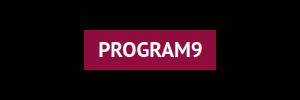





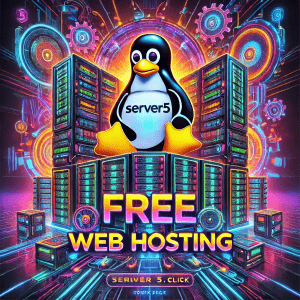
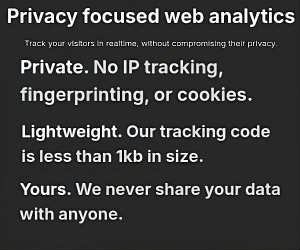
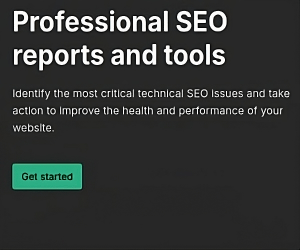
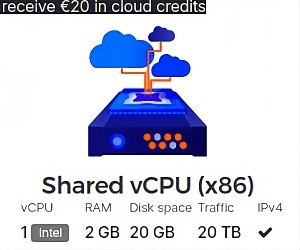
0 thoughts on “How to Create an Anonymous Bitcoin Node on Ubuntu Server Behind Tor”