All About Linux Tails For Privacy on Deep Web
Exploring Linux Tails: A Comprehensive Guide to Secure and Private Browsing with Tor
In an age where digital privacy and security are increasingly threatened, Linux Tails stands out as a powerful operating system designed to protect users’ anonymity and data. Tails, which stands for “The Amnesic Incognito Live System,” offers a robust platform for secure and private internet usage, leveraging the Tor network to anonymize user activities. This article provides an in-depth look at Tails, detailing its features, how to use it, and the security and privacy advantages it offers.
Understanding Linux Tails
What is Tails?
Tails is a live operating system that you can start on almost any computer from a USB stick or a DVD. Its primary goal is to preserve your privacy and anonymity. Tails includes several security features designed to protect users from surveillance and censorship. By using the Tor network, Tails ensures that your internet traffic is anonymized, making it difficult for anyone to trace your online activities back to you.
Key Features of Tails
- Amnesic by Design: Tails does not use the computer’s hard drive, and instead, it runs entirely in the computer’s memory (RAM). When you shut down the computer, all memory is wiped, leaving no trace of your activities.
- Tor Integration: Tails routes all internet traffic through the Tor network, hiding your IP address and encrypting your connections.
- Pre-installed Privacy Tools: Tails comes with several privacy-focused applications, including the Tor Browser, an encrypted email client, and secure messaging tools.
- Strong Encryption: Tails includes tools for strong encryption, allowing you to securely store and transfer sensitive data.
Setting Up and Using Tails
System Requirements
To use Tails, you will need:
- A computer with a 64-bit processor
- At least 2 GB of RAM
- A USB stick (8 GB minimum) or a DVD
Installation Steps
- Download Tails:
- Visit the official Tails website and download the latest version of Tails. Ensure you download from the official site to avoid malware.
- Verify the Download:
- Verify the downloaded Tails image to ensure its integrity and authenticity. The Tails website provides detailed instructions on how to verify the image using OpenPGP or other methods.
- Create the Tails USB Stick or DVD:
- Follow the instructions on the Tails website to create a bootable Tails USB stick or DVD. The process varies slightly depending on your current operating system (Windows, macOS, or Linux).
- Boot from the Tails USB Stick or DVD:
- Insert the USB stick or DVD into the computer you want to use, and reboot the system. You may need to change the boot order in the BIOS/UEFI settings to boot from the USB or DVD drive.
Using Tails and Tor
Once Tails is running, you can start using its features to browse the internet securely and privately:
- Connect to the Internet:
- When Tails starts, you will be prompted to configure your internet connection. Choose your network (Wi-Fi or wired) and connect.
- Using the Tor Browser:
- Tails includes the Tor Browser, which you can use to browse the internet anonymously. Open the Tor Browser from the Tails desktop and start browsing. The Tor Browser routes all traffic through the Tor network, hiding your IP address and encrypting your data.
- Secure Communication:
- Tails comes with several secure communication tools, such as Thunderbird (an encrypted email client) and Pidgin (an instant messaging client with OTR encryption). Use these tools to communicate securely.
- Encrypting Files:
- Tails includes tools like VeraCrypt and GNOME Disk Utility for creating and managing encrypted volumes. Use these tools to encrypt sensitive files and data.
Security and Privacy Advantages of Tails
Anonymity
Tails is designed to ensure maximum anonymity for its users. By routing all internet traffic through the Tor network, Tails hides your IP address and encrypts your data. This makes it extremely difficult for anyone to trace your online activities back to you. The use of the Tor network also allows you to bypass censorship and access blocked websites and services.
Data Security
Tails includes several tools for encrypting data, both in transit and at rest. Applications like VeraCrypt and GNOME Disk Utility allow you to create encrypted volumes, protecting your sensitive files from unauthorized access. Additionally, Tails’ amnesic design ensures that no data is written to the computer’s hard drive, preventing data recovery attempts after you shut down the system.
Prevention of Surveillance
Tails provides robust protection against various forms of surveillance. By using Tor, Tails obscures your internet traffic, making it difficult for ISPs, governments, and malicious actors to monitor your activities. The operating system also includes tools for secure communication, ensuring that your emails and instant messages remain private.
Protection from Malware
Because Tails runs entirely in RAM and does not use the computer’s hard drive, any malware or malicious software cannot persist after you shut down the system. This significantly reduces the risk of malware infections and ensures that your system is clean each time you boot Tails.
Circumventing Censorship
Tails allows users to bypass internet censorship imposed by governments or organizations. By using the Tor network, Tails disguises your internet traffic and routes it through relays in different countries, enabling access to blocked websites and services.
Secure File Transfer
Tails includes several tools for secure file transfer, such as OnionShare, which allows you to share files securely and anonymously over the Tor network. This is particularly useful for journalists, activists, and others who need to transfer sensitive information without revealing their identity.
Best Practices for Using Tails
Regular Updates
To maintain the highest level of security, regularly update Tails. The Tails team frequently releases updates that include security patches and improvements. Always download updates from the official Tails website.
Use Strong Passwords
Ensure that all your user accounts and encrypted volumes within Tails use strong, unique passwords. This adds an additional layer of security against unauthorized access.
Avoid Personal Information
To maintain anonymity, avoid using personal information while using Tails. Do not log into accounts linked to your real identity, such as social media or personal email accounts.
Be Cautious with Downloads
Files downloaded through Tails can potentially contain malware. Always scan downloaded files with reliable antivirus software before opening them, and avoid downloading from untrusted sources.
Utilize Additional Security Tools
Consider using additional security tools in conjunction with Tails. For example, use secure hardware like USB keys with built-in encryption or hardware security modules (HSMs) for added protection.
Legitimate Uses of Tails
Journalism and Whistleblowing
Journalists and whistleblowers use Tails to communicate securely and anonymously. The robust anonymity provided by Tor and the amnesic design of Tails protect sensitive information from surveillance and retaliation.
Privacy Advocates
Individuals concerned about privacy and data security use Tails to protect their online activities from tracking and monitoring. This includes ordinary citizens in oppressive regimes or those who prioritize their digital footprint.
Researchers
Academic and security researchers use Tails to study cybercrime, security vulnerabilities, and other areas of interest. The anonymity and security provided by Tails enable them to investigate without revealing their identity.
Activists
Activists operating in repressive regimes rely on Tails to communicate securely and access censored information. The ability to bypass internet restrictions and maintain anonymity is crucial for their safety and effectiveness.
Conclusion
Linux Tails is a powerful tool for those seeking enhanced privacy and security in their online activities. By combining the strengths of the Tor network with a unique amnesic design, Tails offers unparalleled anonymity and protection against various cyber threats. Whether you are a journalist, researcher, activist, or privacy advocate, Tails provides the tools and features necessary to navigate the digital world safely and anonymously. Understanding how to set up and use Tails, as well as adhering to best practices, can significantly enhance your online security and privacy.
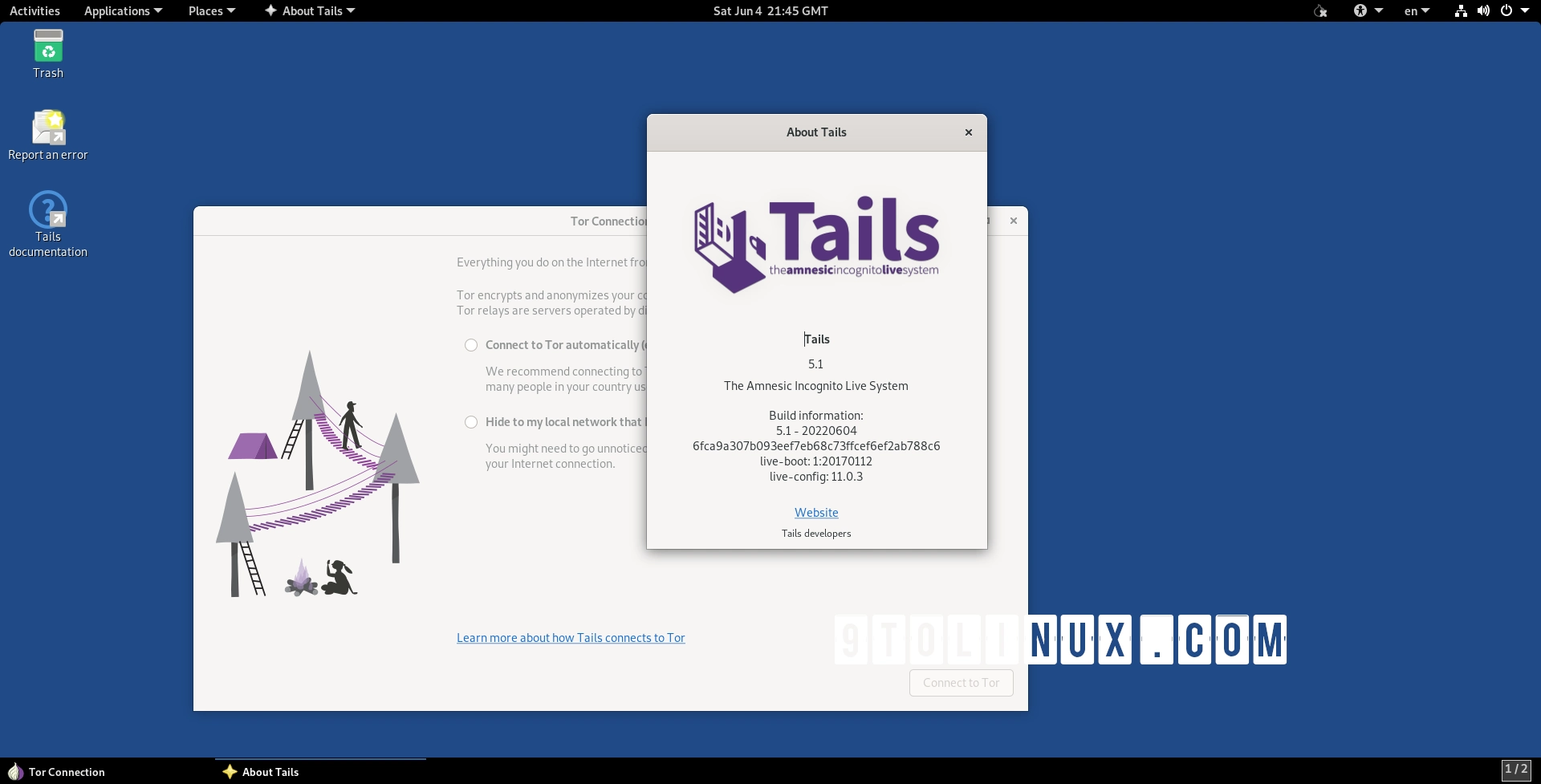
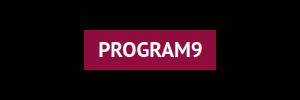





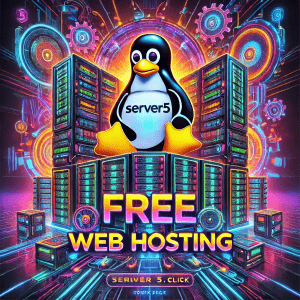
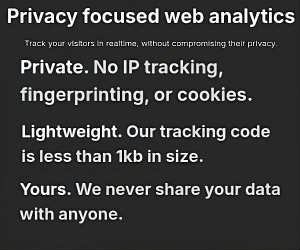
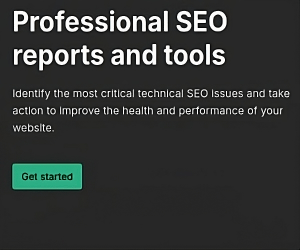
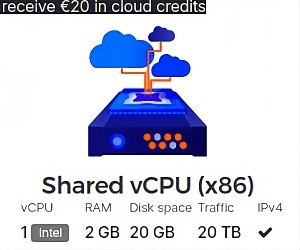
0 thoughts on “All About Linux Tails For Privacy on Deep Web”